Introduction
Throughout the course of running a business you will most likely be asked to provide your company Unique Taxpayer Reference (UTR) number. The TaxBoxx app makes it quick and easy to find your company UTR number.
Where to find your company UTR number
1. Press on the "More" button in the bottom tab bar.

2. Press on the "Business details" button
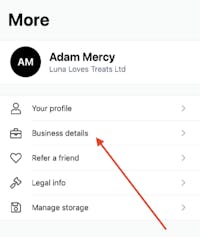
3. Press on "Taxes"
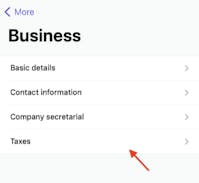
4. Press on "Corporation Tax (CT)"
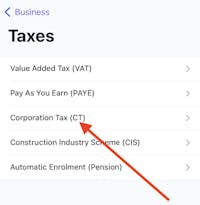
5. Your company UTR number is detailed on the screen
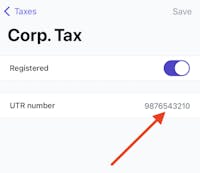
Recommended to read next
Setting up a limited company - the 3 steps and what you need to knowHave a question? Speak to a TaxBoxx accountant!
Send your question directly to a qualified accountant using our free "Ask an accountant" service . We'll review your question and give you general advice to point you in the right direction. If you want more tailored advice we can discuss the process of becoming a full client, but there's absolutely no-obligation on you.
Ask an accountant